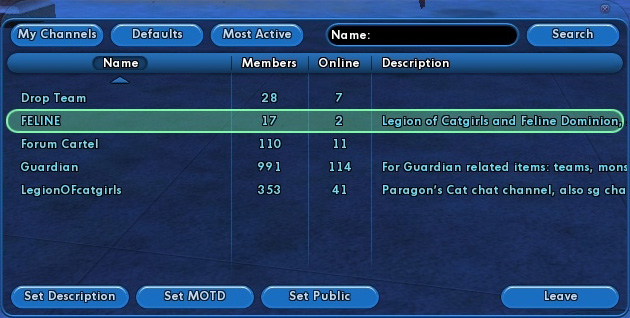Global Chat Channel: Difference between revisions
imported>Murf m (→Overview: 10 channels now) |
imported>Felderburg (wip -> incomplete, although it seems like it's essentially complete...?) |
||
| (14 intermediate revisions by 9 users not shown) | |||
| Line 1: | Line 1: | ||
{{ | {{incomplete}} | ||
== Overview == | == Overview == | ||
The Global Chat System | The Global Chat System operates on a separate server that is tied into each of the City of Heroes/Villains game servers in order to allow special chat channels to connect each game server with its siblings. Once a player joins a channel, they are able to send messages to anyone else in the same channel regardless of where they may be located in game (barring arena matches, which are blocked from global channels to cut down on cheating) or which server they may be logged in to. | ||
Global channel membership is based on account, not character | Global channel membership is based on account, not character. Joining a channel on one character automatically makes the channel visible to all other characters on the same account. Additionally, non-admin accounts are limited to 15 channel memberships. In order to join a new channel after reaching a total of 15, a player must first drop out of one of their current channels. | ||
Talking in a Global Chat Channel uses a player's [[Global Chat Handle|Global Chat name/handle]] instead of the name of whatever character they are currently playing. Character name is still used in local channels (i.e. team, sg, broadcast, request, coalition, local, help.) | |||
== Public vs. Private == | |||
There are two types of global channels, Public and Private. | |||
Public channels can be joined either from an invite from a person in the channel, or by using the "Join Channel" or "Channel Search" functions. | |||
Private channels can only be joined through being invited by an Op. | |||
== Talking in Global Chat == | |||
There are three ways to talk in a channel. | |||
If it's the default channel in the active tab, hitting the "A" button above the text entry box will make chat go there. | |||
If you click the speech bubble at the end of the text entry box, you can choose to have it go to a specific channel. | |||
You can also use the {{slashcommand|send}} command. When using the command, the format is: | |||
/send "Channel Name" Message | |||
Quotations around the channel name are optional ONLY if the channel name is one word (such as "TestChannel"). Attempting to send a message to a channel with a space in the name without using quotation marks results in an attempt to send a message to a channel with the name of the first word and begins the message with the second word. For example, the following command: | |||
:{{slashcommand|send|Test Channel <message>}} | |||
results in it trying to send "Channel <message>" to a channel named "Test". | |||
== Ranks == | == Ranks == | ||
| Line 15: | Line 37: | ||
Global Chat Channels have 3 ranks and 4 color codes representing ranks. | Global Chat Channels have 3 ranks and 4 color codes representing ranks. | ||
White - | ;White | ||
:Normal channel members - have permissions only to talk in the channel unless silenced. Silenced normal members are displayed with a white square next to their name. | |||
;[[File:Chan-op insignia.png]]Blue | |||
:Channel operators - can invite to channel, kick members, silence members, and swap the channel from public to private and talk in the channel. | |||
;Green | |||
:Players hidden from global members lists - only visible to channel admins. | |||
[[ | ;[[File:Chann Admin insignia.png|16px]]Red | ||
:Channel administrators - in addition to the abilities of channel operators, can kick operators and see channel members who are hidden. Currently, this rank is only held by those with a special flag on their accounts (GMs, Developers, and other Admin), and the rank is auto assigned by joining the channel. | |||
== Creating a Channel == | == Creating a Channel == | ||
[[ | [[File:Tab list.png]] | ||
== Search GUI == | == Search GUI == | ||
[[ | [[File:Channel search unselect.jpg]] | ||
[[ | [[File:Channel search selected.jpg]] | ||
== Who's in Channel GUI == | == Who's in Channel GUI == | ||
[[ | [[File:Channel who's on box.jpg]] | ||
== Channel Limits == | |||
The maximum number of channels to which a player may belong at any time is 15. | |||
Channels may have a maximum of 150 users on them at any given time. | |||
Total membership in a global channel is limited to 2500. Once this limit is reached, no more players will be able to join unless a member leaves or is kicked from the channel. While full, the "Invite" button will be greyed out for channel operators. | |||
== External Links == | |||
* [http://web.archive.org/web/20121025114558/http://na.cityofheroes.com/en/game_info/official_guides/global_chat_player_guide.php Official Guide] | |||
{{Navbox Communication}} | |||
[[Category:Communication Channels]] | [[Category:Communication Channels]] | ||
Latest revision as of 22:13, 21 February 2014
Overview
The Global Chat System operates on a separate server that is tied into each of the City of Heroes/Villains game servers in order to allow special chat channels to connect each game server with its siblings. Once a player joins a channel, they are able to send messages to anyone else in the same channel regardless of where they may be located in game (barring arena matches, which are blocked from global channels to cut down on cheating) or which server they may be logged in to.
Global channel membership is based on account, not character. Joining a channel on one character automatically makes the channel visible to all other characters on the same account. Additionally, non-admin accounts are limited to 15 channel memberships. In order to join a new channel after reaching a total of 15, a player must first drop out of one of their current channels.
Talking in a Global Chat Channel uses a player's Global Chat name/handle instead of the name of whatever character they are currently playing. Character name is still used in local channels (i.e. team, sg, broadcast, request, coalition, local, help.)
Public vs. Private
There are two types of global channels, Public and Private.
Public channels can be joined either from an invite from a person in the channel, or by using the "Join Channel" or "Channel Search" functions.
Private channels can only be joined through being invited by an Op.
Talking in Global Chat
There are three ways to talk in a channel.
If it's the default channel in the active tab, hitting the "A" button above the text entry box will make chat go there.
If you click the speech bubble at the end of the text entry box, you can choose to have it go to a specific channel.
You can also use the /send command. When using the command, the format is:
/send "Channel Name" Message
Quotations around the channel name are optional ONLY if the channel name is one word (such as "TestChannel"). Attempting to send a message to a channel with a space in the name without using quotation marks results in an attempt to send a message to a channel with the name of the first word and begins the message with the second word. For example, the following command:
- /send Test Channel <message>
results in it trying to send "Channel <message>" to a channel named "Test".
Ranks
Global Chat Channels have 3 ranks and 4 color codes representing ranks.
- White
- Normal channel members - have permissions only to talk in the channel unless silenced. Silenced normal members are displayed with a white square next to their name.
 Blue
Blue- Channel operators - can invite to channel, kick members, silence members, and swap the channel from public to private and talk in the channel.
- Green
- Players hidden from global members lists - only visible to channel admins.
 Red
Red- Channel administrators - in addition to the abilities of channel operators, can kick operators and see channel members who are hidden. Currently, this rank is only held by those with a special flag on their accounts (GMs, Developers, and other Admin), and the rank is auto assigned by joining the channel.
Creating a Channel
Search GUI
Who's in Channel GUI
Channel Limits
The maximum number of channels to which a player may belong at any time is 15.
Channels may have a maximum of 150 users on them at any given time.
Total membership in a global channel is limited to 2500. Once this limit is reached, no more players will be able to join unless a member leaves or is kicked from the channel. While full, the "Invite" button will be greyed out for channel operators.