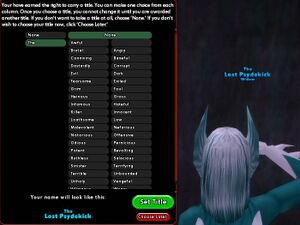Badge Title: Difference between revisions
Jump to navigation
Jump to search
imported>Konoko No edit summary |
imported>SekoiaBot m (Robot: Cosmetic changes) |
||
| (3 intermediate revisions by 3 users not shown) | |||
| Line 1: | Line 1: | ||
[[File:TitleWindowExampleVillainlvl20.jpg|thumb|right|Level 20 Natural villain setting regular title with badge title below name]] | |||
== Definition == | |||
; Badge Title | |||
# Text displayed below the character's name, based on a [[badge]] the character has obtained. | |||
#*These can be set in the [[The Players' Guide to the Cities/User Interface/Badge Window|Badge Window]] by clicking on the desired badge's name, or by using the {{slashcommand|settitle}} command. | |||
#**[[Gladiator Badges]] can only be set as titles using the {{bindcommand|settitle}} command. | |||
== See Also == | |||
* [[Titles]] | |||
[[Category:Definition]] | |||
Latest revision as of 01:22, 10 June 2009
Definition
- Badge Title
- Text displayed below the character's name, based on a badge the character has obtained.
- These can be set in the Badge Window by clicking on the desired badge's name, or by using the /settitle command.
- Gladiator Badges can only be set as titles using the settitle command.
- These can be set in the Badge Window by clicking on the desired badge's name, or by using the /settitle command.