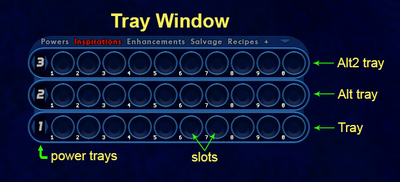Goto trays tray (Slash Command): Difference between revisions
Jump to navigation
Jump to search
BlackSpectre (talk | contribs) No edit summary |
BlackSpectre (talk | contribs) No edit summary |
||
| Line 1: | Line 1: | ||
== Slash Command == | == Slash Command == | ||
{{SlashCommandArticle|command=goto_trays_tray|options=position tray|note=Go to specified power tray | {{SlashCommandArticle|command=goto_trays_tray|options=position tray|note=Go to specified power tray row (1-3) and power tray number (1 to 9).}} | ||
* Row 1 ("Tray") is the primary tray at the bottom of the powers Tray window. | |||
* Row 2 ("Alt") is the secondary tray. | |||
* Row 3 ("Alt2") is the tertiary tray. | |||
[[file:TrayWindow1.png|400px]] | |||
==Example== | ==Example== | ||
/goto_trays_tray 1 7 | /goto_trays_tray 1 7 | ||
Revision as of 22:39, 24 July 2022
Slash Command
/goto_trays_tray position tray
Go to specified power tray row (1-3) and power tray number (1 to 9).
- Row 1 ("Tray") is the primary tray at the bottom of the powers Tray window.
- Row 2 ("Alt") is the secondary tray.
- Row 3 ("Alt2") is the tertiary tray.
Example
/goto_trays_tray 1 7