Talk:Enhancement Sets: Difference between revisions
imported>Sleepykitty |
imported>Sister Leortha |
||
| Line 26: | Line 26: | ||
! Set name !! Levels !! Option 1 !! Option 2 !! Option 3 !! Option 4 !! Option 5 !! Option 6 | ! Set name !! Levels !! Option 1 !! Option 2 !! Option 3 !! Option 4 !! Option 5 !! Option 6 | ||
|- | |- | ||
| [[Calibrated Accuracy]] || 20-53 || [[Image:Uncommon | | [[Calibrated Accuracy]] || 20-53 || [[Image:Uncommon salvage.png|20px]]Acc/Dam || [[Image:Uncommon salvage2.png|20px]]Acc/End || [[Image:Uncommon salvage3.png|20px]]Acc/Dam/Rech || [[Image:Uncommon Critter.png|20px]]Acc/Int || [[Image:Uncommon Critter.png|20px]]Acc/Range || [[Image:Uncommon Critter.png|20px]]Acc/Rech | ||
|- | |- | ||
| [[Executioner's Contract]] || 20-53 || [[Image: Icon clue generic.png|20px]]Acc/Dam || [[Image: Icon clue generic.png|20px]]Dam/End || [[Image:Badge stature 01.png|25px]]Dam/Int || [[Image:Badge stature 01.png|25px]]Dam/Range || [[Image:Badge task force 01.png|50px]]Dam/Rech || [[Image: Icon clue generic.png|20px]]Chance for Sleep {{IOProc}} | | [[Executioner's Contract]] || 20-53 || [[Image: Icon clue generic.png|20px]]Acc/Dam || [[Image: Icon clue generic.png|20px]]Dam/End || [[Image:Badge stature 01.png|25px]]Dam/Int || [[Image:Badge stature 01.png|25px]]Dam/Range || [[Image:Badge task force 01.png|50px]]Dam/Rech || [[Image: Icon clue generic.png|20px]]Chance for Sleep {{IOProc}} | ||
| Line 35: | Line 35: | ||
|- | |- | ||
| [[Sting of the Manticore]] || 35-53 || [[Image:Rare Critter.png|20px]]Acc/Dam || [[Image: Icon clue generic.png|20px]]Dam/End || [[Image: Icon clue generic.png|20px]]Acc/Int/Range || [[Image:Rare salvage.png|20px]]Dam/End/Rech || [[Image:Badge trial zone 01.png|20px]]Dam/Int/Rech || [[Image: Icon clue generic.png|20px]]Chance of Toxic DoT {{IOProc}} | | [[Sting of the Manticore]] || 35-53 || [[Image:Rare Critter.png|20px]]Acc/Dam || [[Image: Icon clue generic.png|20px]]Dam/End || [[Image: Icon clue generic.png|20px]]Acc/Int/Range || [[Image:Rare salvage.png|20px]]Dam/End/Rech || [[Image:Badge trial zone 01.png|20px]]Dam/Int/Rech || [[Image: Icon clue generic.png|20px]]Chance of Toxic DoT {{IOProc}} | ||
|- | |||
| [[Sting of the Manticore]] || 35-53 || [[Image:Rare Critter.png|20px]]Acc/Dam || [[Image: Icon clue generic.png|20px]]Dam/End || [[Image: Icon clue generic.png|20px]]Acc/Int/Range || [[Image:Rare salvage2.png|20px]]Dam/End/Rech || [[Image:Badge trial zone 01.png|20px]]Dam/Int/Rech || [[Image: Icon clue generic.png|20px]]Chance of Toxic DoT {{IOProc}} | |||
|- | |||
| [[Sting of the Manticore]] || 35-53 || [[Image:Rare Critter.png|20px]]Acc/Dam || [[Image: Icon clue generic.png|20px]]Dam/End || [[Image: Icon clue generic.png|20px]]Acc/Int/Range || [[Image:Rare salvage3.png|20px]]Dam/End/Rech || [[Image:Badge trial zone 01.png|20px]]Dam/Int/Rech || [[Image: Icon clue generic.png|20px]]Chance of Toxic DoT {{IOProc}} | |||
|- | |- | ||
|} | |} | ||
| Line 44: | Line 48: | ||
: Ok. I've edited in both sets of sample crosshair icons. One pair of S-Kitty's, and the rest Lin's. Both look OK to me. Seeing them in place, does anyone else have preferences? And how does this way look in general? If we can decide on a crosshair set, and everything else looks good, then this can be put into place easily enough. - [[User:Sister Leortha|Sister Leortha]] 06:59, 24 April 2007 (PDT) | : Ok. I've edited in both sets of sample crosshair icons. One pair of S-Kitty's, and the rest Lin's. Both look OK to me. Seeing them in place, does anyone else have preferences? And how does this way look in general? If we can decide on a crosshair set, and everything else looks good, then this can be put into place easily enough. - [[User:Sister Leortha|Sister Leortha]] 06:59, 24 April 2007 (PDT) | ||
:: I've added in S-Kitty's varients. The Calibrated Acuracy row has Uncommon 1, 2, and 3 in order. The Manticore rows have 1, 2, and 3 in order on each row. I don't want to cause any false rumors by labeling any of these fields against what we actually know, so for now I'm stuck with the few Pool A rares that we have shown. That's why I duplicated Manticore, to get more spots to show Pool A rare icons. I tried increasing the icon size. But even increasing to 25, the icons start to enlarge the field size, which is something I expressly do not want with this. The icons nedd to fit into the existing height fields. - [[User:Sister Leortha|Sister Leortha]] 07:58, 24 April 2007 (PDT) | |||
== Crosshair Icon discussion == | == Crosshair Icon discussion == | ||
Revision as of 14:58, 24 April 2007
Just to let people know where I'm going with this page. The intention is to shift what colors mean on the enhancement list tables. (Not the bonus tables) Currently the only things that colors mena on those lists is Proc and Globals. I've already shifted Proc to text labels, and will do the same with Globals. The intention is to then start adding the new color templates I recently created, {{Template:IOUncommon}}, {{Template:IOPoolA}}, {{Template:IOPoolB}}, {{Template:IOPoolC}}, and {{Template:IOPoolD}}. The names should give a hint as to their intent. But just in case it is not, the intent is to eventually color each IO to show it's origin and pool. - Sister Leortha 10:15, 10 April 2007 (PDT)
- Can I suggest a Green / Blue / Orange / Red color system instead for PoolA/PoolB/PoolC/PoolD to better indicate difficulty of obtaining the enhancement? -- Resonance 17:33, 10 April 2007 (PDT)
- Orange was selected for Pool A because that will actually eventually be the Pool A Rares, and matches the color of the Rares title. As contrasted to Yellow for Uncommons, which will evntually get labeled that or another separate color (Splitting Pool A into two colors for Uncommons and Rares). Then I selected other colors for the B, C, & D pools. You idea has possibilities, though I would debate that there is much difficulty difference in pools C & D, TFs vs Trials. That all said, the colors are set up very easily to be updated, since they are defined in templates. So we can easily enough play around with the selected colors if we want. We just need to remember to also update the article header where it describes what the colors mean.
- On a different note, I'm still nto happy with how Procs, Globals, and Uniques are being labeled. I had a thought, but I need some assistance from someone with at least minimal artistic abilities (I have none, basically). I was wondering if someone could create me a set of three small icons for the three labels. When I say small, I mean small. I'm envisioning something that would sit in the current tables, in the places where I currently use "(Proc)", etc, without the icons forcing the field in the table to increase in size. Something that would be easily distinguishable for which of the three is being labeled. I'm thinking something like a white or black "P" on a green background, either a small circle or square, for Procs, G for Globals, and U for Unique. Or something along those lines. I would set up the icons to link directly to the details just like I currently have the text tags linked. Anyone want to give a shot at creating something like this?
- Finally, does anyone have a link to a list of the Uncommons? The boards talk about assuming all of them are in Pool A, which is fine, but I'm not finding a list of them. - Sister Leortha 08:20, 11 April 2007 (PDT)
- Ok. I've marked all the Uncommons, since those can be seen in-game in the CH lists. Just took a bit of back and forth last night between P-Wiki and the Test server.
- I've also, just now, updated the colors. Whether the different pools truely represent increasing difficulty to accquire, they do represent a progression, and so I have colored them in the familiar order of colors, starting with green for Pool A uncommons, and progressing through purple for Pool D.
- Finally, I've seen no response to my request for icons above. It has likely been lost in the flood of recent edits. So I'll repost my request over on the forum where it'll hopefully get more visibility. - Sister Leortha 05:52, 12 April 2007 (PDT)
Numbers for global bonuses for enhancement sets
The actual numbers for the global bonuses of enhancement sets aren't included here. For example, the three-slotted Freebird set should give you +8% Regeneration and +1.5% Health.
Is there a specific reason that these numbers were omitted, other than the initial release of this information did not include them?
The data are currently available in the game. If it is deemed desirable to add it here, I would be happy to do so.
- Page size, pure and simple. The numbers are over on the bonus page. When I split the original IO page appart, because it was itself becoming too huge, I made the descision to separate the two type of tables, because if I had kept them together, I would still have a gigantic page on my hands. That was the original logic, at least. - Sister Leortha 14:29, 19 April 2007 (PDT)
- I see two options: put the numbers on the pages for the enhancement sets (where there is room, and people will want to see numbers there anyway when they search by set name), or have the numbers pop up as tooltips (which I have forgotten how to do in Wikitext; in HTML, it's ... ; the title property also works with other span-like tags, such as <a>). The best plan would be both. But putting them out front would make this page look like the stock market listings in the newspaper. --Lin Chiao Feng 14:47, 19 April 2007 (PDT)
Working sample for new Pool drop icons
| Set name | Levels | Option 1 | Option 2 | Option 3 | Option 4 | Option 5 | Option 6 |
|---|---|---|---|---|---|---|---|
| Calibrated Accuracy | 20-53 | ||||||
| Executioner's Contract | 20-53 | ||||||
| Extreme Measures | 35-53 | ||||||
| Exploit Weakness | 10-53 | ||||||
| Sting of the Manticore | 35-53 | ||||||
| Sting of the Manticore | 35-53 | ||||||
| Sting of the Manticore | 35-53 |
Sample above that I will start tweaking for using icons instead of colors for flagging different drop pools.
Ok. Here's a first sampling. I don't have the crosshair icons yet, so I just used BoreSight for uncommons. I've placed nothing for rares yet. That would be the Orange Crosshair (Or black on orange), when we get one. I like the Pool B, C, and D effects, using familiar badge icons. They look recognizable enough at that size for the needed purpose, IMHO. The clue icon also works well for unknowns. The real changes will be made in the existing templates but for this test I have coded the icons all directly into the above table. - Sister Leortha 13:47, 23 April 2007 (PDT)
- Ok. I've edited in both sets of sample crosshair icons. One pair of S-Kitty's, and the rest Lin's. Both look OK to me. Seeing them in place, does anyone else have preferences? And how does this way look in general? If we can decide on a crosshair set, and everything else looks good, then this can be put into place easily enough. - Sister Leortha 06:59, 24 April 2007 (PDT)
- I've added in S-Kitty's varients. The Calibrated Acuracy row has Uncommon 1, 2, and 3 in order. The Manticore rows have 1, 2, and 3 in order on each row. I don't want to cause any false rumors by labeling any of these fields against what we actually know, so for now I'm stuck with the few Pool A rares that we have shown. That's why I duplicated Manticore, to get more spots to show Pool A rare icons. I tried increasing the icon size. But even increasing to 25, the icons start to enlarge the field size, which is something I expressly do not want with this. The icons nedd to fit into the existing height fields. - Sister Leortha 07:58, 24 April 2007 (PDT)
Crosshair Icon discussion
- o.o this any use to you? I just threw them together..
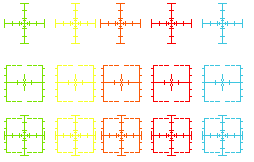 in order of left to right: msg-green, uncommon-yellow, rare-orange/red, Admintalk-red, bin-blue. All the colors are taken strait from the games interface. The shapes themselves are modified heads-up displays and boresights. --Sleepy Kitty 15:31, 23 April 2007 (PDT)
in order of left to right: msg-green, uncommon-yellow, rare-orange/red, Admintalk-red, bin-blue. All the colors are taken strait from the games interface. The shapes themselves are modified heads-up displays and boresights. --Sleepy Kitty 15:31, 23 April 2007 (PDT)
- Could I request a variant of those? Black crosshair over the colored background? That was Lin Chiao Feng's suggestion over in the forum, and seeing the subtle difference between the yellow and orange in that image I agree with him that varying the background may make for a more distinctly identifiable difference in icons. I'm looking at yellow and orange for the colors, to match the in-game name colors for uncommons and rares. I think I like the bottom row bast, with the crosshair and box. So to summarize, would you mind making up a sample of black on yellow, and black on orange, bottom row pattern. That would be great. :) - Sister Leortha 15:59, 23 April 2007 (PDT)
- o,o I'll see if I can, I have to run to the store for a bit, but if no one does before I get back, I'll see about tossing up an example. >.> and the bottom row are probably my fave to. Boresights sights aren't the the same on both sides btw... I had to correct some interesting messups by the devs when I was editing those. ^^;; --Sleepy Kitty 16:08, 23 April 2007 (PDT)
- o.o kk, here's the new version!
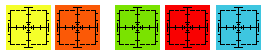 first two are the actual colors of the salvage, I included the other three just cause. Any changes needed still?--Sleepy Kitty 19:50, 23 April 2007 (PDT)
first two are the actual colors of the salvage, I included the other three just cause. Any changes needed still?--Sleepy Kitty 19:50, 23 April 2007 (PDT)
- and 4 possible styles that these could be in..
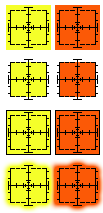 . Lemmie know what appeals or could use work. --Sleepy Kitty 22:12, 23 April 2007 (PDT)
. Lemmie know what appeals or could use work. --Sleepy Kitty 22:12, 23 April 2007 (PDT)
I like the first two from each pic, which I think are the same two. They look good. So whenever you have the chance to make up the actual icons for those two... :) - Sister Leortha 04:20, 24 April 2007 (PDT)
o,o yes, the first two, and top two are the same, just wanted to give you choices in style. ![]() here's the uncommon, and
here's the uncommon, and ![]() the rare. If you end up using them though, you'll probably want to adjust their category.. --Sleepy Kitty 06:00, 24 April 2007 (PDT)
the rare. If you end up using them though, you'll probably want to adjust their category.. --Sleepy Kitty 06:00, 24 April 2007 (PDT)
o_o hate to say it, but neither mine, nor Lin's graphics look quite right to me.. I went ahead and iconed two more of my test types, ![]()
![]() the auras, and
the auras, and ![]()
![]() the contained. o,o contained might be better in the end, but perhapses with a pixel or two of buffer space.. --Sleepy Kitty 07:18, 24 April 2007 (PDT)
the contained. o,o contained might be better in the end, but perhapses with a pixel or two of buffer space.. --Sleepy Kitty 07:18, 24 April 2007 (PDT)
- went ahead and added 2 pixels of buffer so that the letters aren't right next to the image on the contained, they might also look better at 30px instead of 20. --Sleepy Kitty 07:37, 24 April 2007 (PDT)
Here's what I had in mind:
I'm just worried that the "HUD" type crosshair isn't going to scale down recognizably. Sorry for the delay; I just didn't have time on my Mac (which is my only machine with Photoshop) the past couple days. Hopefully, our colorblind folks can tell the brightnesses apart. If not, it's a simple change (I have the Photoshop files saved as layers). --Lin Chiao Feng 05:19, 24 April 2007 (PDT)