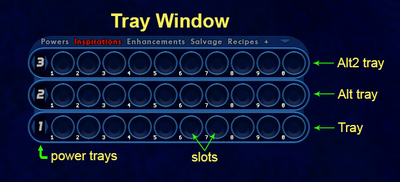Goto tray (Slash Command): Difference between revisions
Jump to navigation
Jump to search
BlackSpectre (talk | contribs) No edit summary |
BlackSpectre (talk | contribs) No edit summary |
||
| Line 2: | Line 2: | ||
{{SlashCommandArticle|command=goto_tray|options=number|note=Go to specified power tray number in the primary tray of the Powers window. | {{SlashCommandArticle|command=goto_tray|options=number|note=Go to specified power tray number in the primary tray of the Powers window. | ||
[[file: | [[file:TrayWindow1.png|400px]] | ||
* There is only one | * There is only one Tray '''window''' (also known as the "Powers" or "Power" windows). | ||
* Within the | * Within the Tray window are 3 locations for power trays. The first and bottom location is called the primary Tray (or just "Tray"). The second from the bottom is the secondary tray (or "Alt tray"), and the third is the tertiary tray (or "Alt2 tray"). | ||
* Each tray location can cycle through all 9 power trays | * Each tray location can cycle through all 9 power trays. | ||
* The picture above shows power tray #1 in the primary Tray, power tray #2 in the Alt tray, and power tray #3 in the Alt2 tray. | |||
==Example== | |||
/goto_tray 4 | |||
{{bug|Putting {{slashcommand|goto_tray}} at the beginning or in the middle of a [[macro]] makes the macro malfunction. Everything after {{slashcommand|goto_tray}} disappears upon zoning or log-out if it is used in a macro. Therefore, it needs to be at the end of the macro.}}}} | {{bug|Putting {{slashcommand|goto_tray}} at the beginning or in the middle of a [[macro]] makes the macro malfunction. Everything after {{slashcommand|goto_tray}} disappears upon zoning or log-out if it is used in a macro. Therefore, it needs to be at the end of the macro.}}}} | ||
Revision as of 13:39, 24 July 2022
Slash Command
/goto_tray number
Go to specified power tray number in the primary tray of the Powers window.
- There is only one Tray window (also known as the "Powers" or "Power" windows).
- Within the Tray window are 3 locations for power trays. The first and bottom location is called the primary Tray (or just "Tray"). The second from the bottom is the secondary tray (or "Alt tray"), and the third is the tertiary tray (or "Alt2 tray").
- Each tray location can cycle through all 9 power trays.
- The picture above shows power tray #1 in the primary Tray, power tray #2 in the Alt tray, and power tray #3 in the Alt2 tray.
Example
/goto_tray 4